NBI Clearance Online Renewal is a service of NBI that enables individuals who have an old NBI Clearance to easily renew it online. This is again another praise-worthy online service of NBI which makes processing and releasing of NBI Clearances faster.
Moreover, to be able to renew NBI Clearance Online, there are certain conditions that must be met such as:
- The NBI Clearance Online Renewal is applicable only to those individuals who got their clearances on October 16, 2016 onwards.
- This service is open for those individuals who still have their old NBI Clearance whether it is original or photocopy as long as the NBI ID Number is still readable.

How to Renew NBI Clearance Online 2021
Step 1.
Visit the official website of NBI Clearance Online Services – https://clearance.nbi.gov.ph/.
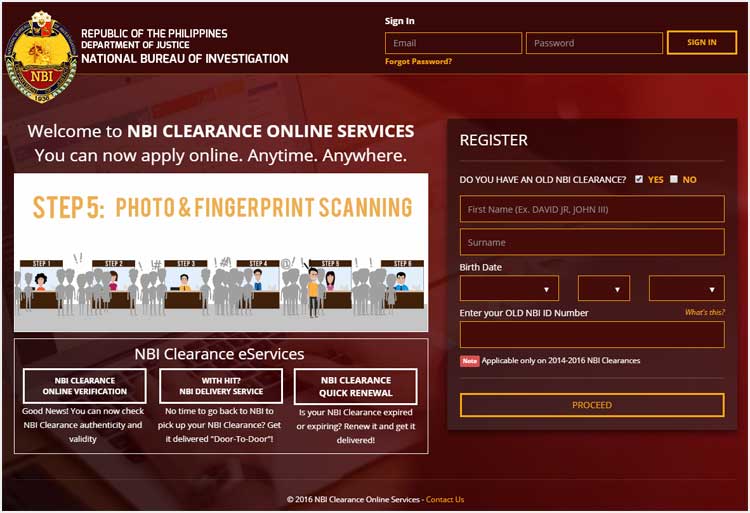
Step 2.
On the registration form, mark check the YES checkbox as an answer to the question – DO YOU HAVE AN OLD NBI CLEARANCE? Provide your first name, surname, birth date and enter your OLD NBI ID Number. Then, click on the PROCEED button.
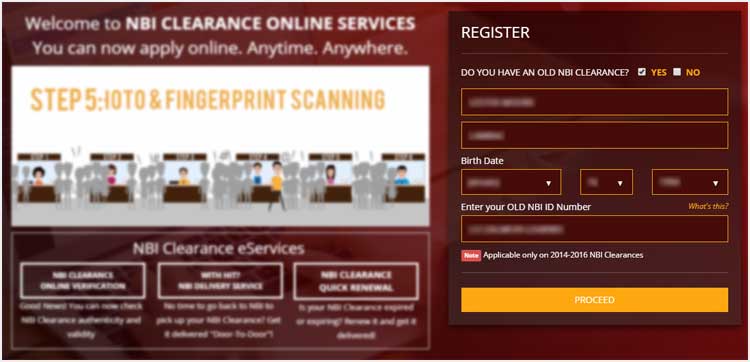
Step 3.
Once successful, slide confirmation message should appear saying “Data Successfully Retrieved“. On the same form, you have to enter your email address and password. Click the checkbox for I ACCEPT TERMS OF SERVICE and click I AGREE. Then, click the SIGN UP button to proceed.
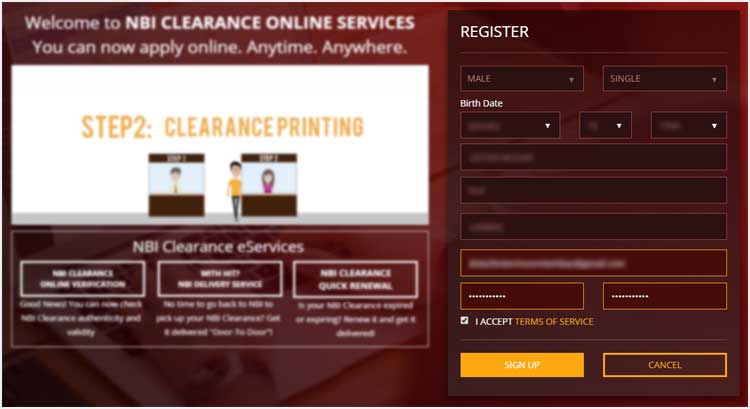
Step 4.
As you can notice, the Application Type is already changed to “RENEW“. You may edit your application form by clicking the EDIT INFORMATION button found on the upper right corner of the page. Don’t forget to click SAVE INFORMATION after you made some changes. If everything is checked and fine, click the APPLY FOR CLEARANCE button.
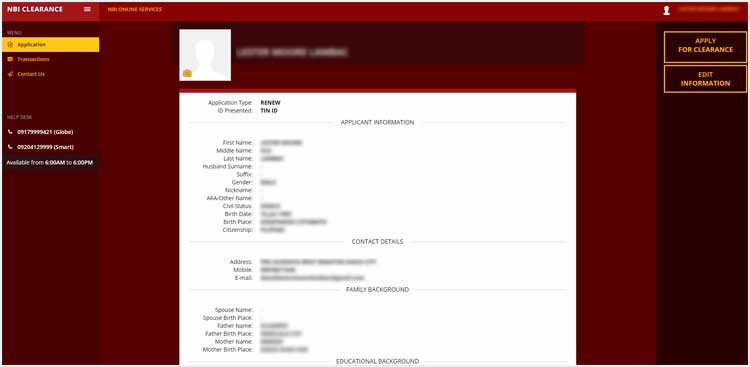
Step 5.
A confirmation box will be displayed allowing you to enter the ID to be presented in the NBI Clearance Center or NBI Branch to get the clearance. Example: Type in “TIN ID” and use that one as an identification when you go to the office to claim your NBI Clearance. Click the I Agree button to proceed.
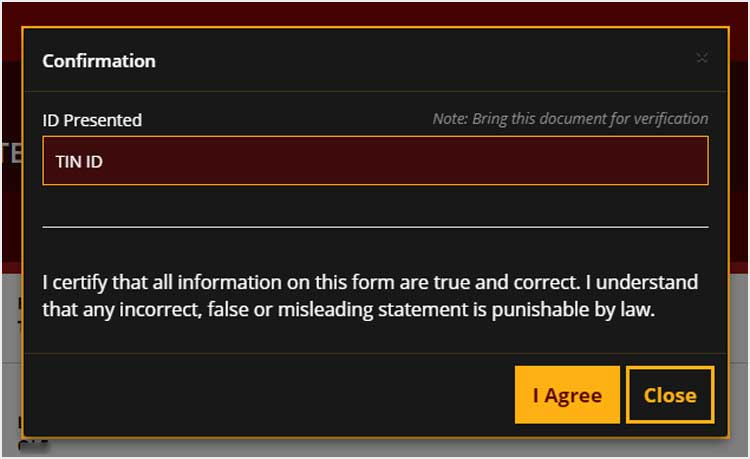
Step 6.
Read the Important Reminder and click Close button after reading. The next step you have to do is to Set an Appointment. To do this, simply select the NBI Branch you want to claim your NBI Clearance, Chose Time and Date on the Calendar, Set the Purpose and Purpose Details.
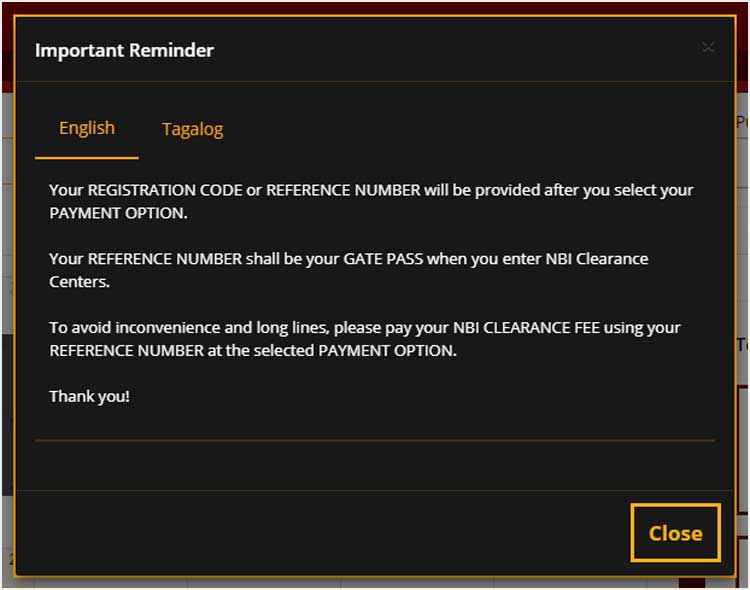
The NBI already started distributing the Multi-Purpose NBI Clearance. The specifications for it to be used only for Local Employment, Travel Abroad and the rest has been removed.
Step 7.
Complete your NBI Clearance Online Renewal by selecting a payment option. You may choose to pay at 7-Eleven Stores, ECPay, MultiPay, Bayad Center, Mobile Payment, Online Bank or Bank Over the Counter. Each option has its detailed instructions on how to pay.
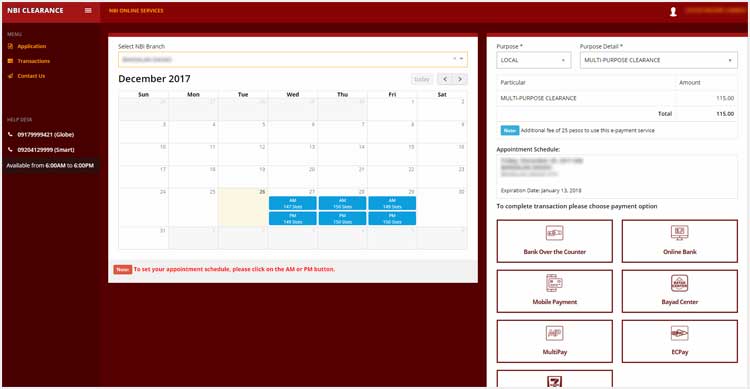
Step 8.
Process your payment. Say for example you choose to pay at 7-Eleven Store since it is easier. With your Reference Number (generated when you choose 7-Eleven as Payment Option), go the nearest 7-Eleven Store and tell the cashier that you are paying for an NBI Clearance then give the Reference Number.
Step 9.
After the payment has been made, go back to your account and see if the payment is already verified. You can check that by clicking the Transactions Menu. If it is PENDING, wait for it to change status to PAID. If the status is already PAID, click the DETAILS button beside it. Printing the application form is not necessary but you can still do it by clicking the Print Application Form button. However, you can just list down or take a picture of your REFERENCE NUMBER using your mobile phone.
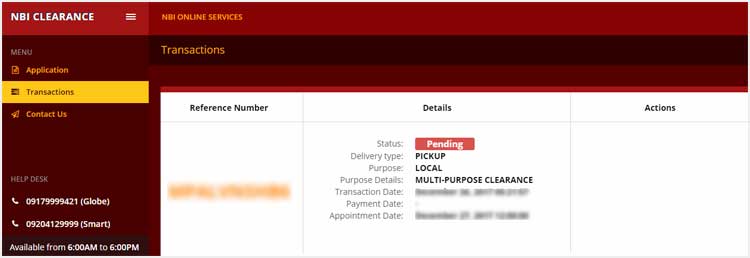
Step 10.
On your appointment schedule, go the selected NBI Clearance Center or NBI Branch. Bring at least 2 valid IDs and wear proper attire. Politely communicated with an NBI Personnel and ask him that you are going to renew NBI Clearance. If the need arises, show your REFERENCE NUMBER.
That was the step by step guide on How to Renew NBI Clearance Online. Should you have any questions, you may use the comment section below.





Pwede po ba I renew ang NBI Clearance kung 2017 ko ito nakuha? Please reply. Thanks.
I just paid my NBI Clearance in 711 as of this moment and they asked me to pay ₱155.00 because the cashier told me that the P.O.S they are using won’t accept the ₱145.00. I’m just raising the concern so that everyone is aware that 711 is overcharging that payment. I don’t know if this happens also on the other payment method.
I paid 170php just now. That’s the exact amount you need to pay when you use their cliqq machine.
155 pesos po talaga kahit saan, sa banks man, online banking or over the counter, sa mga bayad centers.
Is the manual transaction or physical appearance to do each and every steps are still on going?
Is this also applicable to OFWs who wanted to renew their NBI by representative as well?
In the first step, I enter my complete information including my old NBI Number but it keeps on saying “INVALID INFORMATION.”
I had this message pop up too. I tried entering my last name before I got married and it actually worked.
I am renewing my NBI online. However, it says invalid information whenever I click proceed. My clearance is valid until July 8, 2015. Hence, it was issued last 2014. What are the possible errors I made or is it the system?
I found out after doing the online application that foreigners need to go to the main office in Manila and no others. I tried to find a way to change the branch but cannot do it. Can I just walk in to the main office instead of the one chosen during the application? Thanks.
Is it necessary to set an appointment first? Or they still allow to walk ins?
Hi, what if the one who renews the NBI clearance is out of the country. Can he/ she just send an SPA for his/ her representative to collect it? Is there anyone who has already done the same? Do they not need the presence of the requester anymore if its just a renewal? Thank you for the responses in advance.
Ate nag reply ba sayo yung NBI? Kasi ganyan din case ko eh. Ano po sabi?
My clearance expired last Feb 17, 2018. How do I renew it ? The system says 2014 – 2016 only.
Hi pwede pong magrenew ng NBI kung 2017 ito nag expire?
Pwede po ba I renew ang NBI Clearance since 2010 pa po ito at paano po kung nasa Kenya ang tao na need ang NBI?
Pag sa MAY 24, 2018 pa po mag expire yung NBI Clearance, pwede na po ba kumuha ng bago o hintayin pabang mag expire?
Hi, available pa ba yung feature ng quick renewal? Sabi kasi hindi raw mahanap yung NBI ID Number ko. Binigay ko naman yung ID Number in a format na parang ganto AA00AAAA00-AA00000. Or yung first or second set lang ba dun yung ID number?
Want to ask po, I forgot my old NBI ID Number po kasi. Pano po ba ma trace yung old NBI ID Number ko?
If NBI quick renewal po ba na 330 pesos ang payment, no need na to show up sa NBI site? Or kailangan pa din po ng appearance?
It says Invalid Information. There is a valid NBI ID Number but it still says INVALID.
My last NBI clearance was issued in 2015. I just went ahead and clicked “Apply for Clearance”. Once you’re in, it automatically says “RENEW” in the “Application Type” so I don’t think it’s going to be an issue even if your last clearance was issued around that time. For those getting an error when indicating their old number — I am not sure if this is accurate and I do welcome corrections, but I don’t think the NBI Clearance tracking number (or whatever you call those digits under the bar code on the clearance itself) is the same as the “ID number”. So unless you had an NBI ID before, you don’t need to fill this out even if you are renewing. Since I don’t have an NBI ID, I skipped that part and just went on to log in.
Anyone can tell the process for alien not living in Philippines to get nbi certificate. I studied in Manila between 1991-1993 and before leaving I got this clearance but it was valid for 1 year now. I’m in need of this certificate again and I don’t know how to get one or renew my old. Will appreciate if someone can help.
How many days it will delivered after i choose quick delivery?
Hello po. Ask ko lang po kung na-address na po ba yung concern niyo regarding sa quick renewal delivery? Ako rin po kasi walang idea kung kailan maidedeliver yung akin pero bayad na ko.
Is walk-in allowed?
I am renewing my NBI Clearance. Do I need to bring a printed NBI Clearance form? Or is it ok not to bring a printed form?
Poblema ko ngayon ang renewal online kasi di ko nakuha yung nabayaran kong NBI nung 2017. kaya di ko alam yung number na ilalagay ko sa renewal online..
7/11 asked me to pay 170php.
Over charging
Hello po. Ask ko lang po kung na-address na po ba yung concern niyo regarding sa quick renewal delivery? Ako rin po kasi walang idea kung kailan maidedeliver yung akin pero bayad na ko.
Hello,
Paano po yung process ng renewal online pag wala na yung Old NBI Clearance Number ko ?
Thanks for the response,
nagawa ko na ang steps 1-3 ng RENEWAL ang problema pagdating sa step 4 iba ang itsura ng page ang lumalabas sa monitor,i mean may kulang… wala ung APPLY CLEARANCE na dapat i-click pati nrin ung EDIT INFO kainis na pano ba ito?
nagawa ko na ang steps 1-3 ng RENEWAL ang problema pagdating sa step 4 iba ang itsura ng page ang lumalabas sa monitor,i mean may kulang… wala ung APPLY CLEARANCE na dapat i-click pati nrin ung EDIT INFO kainis na pano ba ito? patulong plssss
How many days po ba bago madeliver ang NBI Clearance pag nag renew sa quick renewal po? I paid today. Can I receive it with in the week or do I need to go to NBI pa po?
If my nbi clearance is expired last june 8,2018 is it necessary for me to bring brgy clearance,police clearance for my renewal? Please help. I need to have renewed tom thankyou
Hi mam sir pwde ba aku mka renew ng nbi kc po mag expire ito po sa september 19 2018 po
Hello po. What is the difference of renewal and new application in NBI? Sabi po kasi ng incharge na si Mr. Rolando BoLong sa NBI Robinson-Ermita. Same lang po kasi yong ang lumalabas sa computer, updated daw po sila. So if there is no difference what is the use of RENEWAL PO? Thanks po and can you help me understand.
is Online Renewal of NBI applicable to us as an OFW????
Do I need to bring a court and police clearance in order to renew?
Good day! For NBI renewal sana ako. I already paid sa LBC pero nung chineck ko yung nbi account ko walang nakalagay sa transactions if pending or paid na yun.
Sir kailangan pa rin po ba magpabiometrics sa nbi renewal? Pag may hit po sa renewal mga ilang days po yon bago makuha?
Hi. Today is my schedule for renewing my nbi clearance in UN Avenue. However, I left my valid IDs at home and only have the scanned copies. Will that be okey? What will I do?
May nag reply ba kung ilang araw ang quick renewal service ng NBI?
I think 3 to 10 days po ang NBI Clearance Online Quick Renewal Service.
Guys kailangan pa bang magbiometric scan pag quick renewal ang gagawin? Kailangan ba nun na magshow up ako sa kanila. Andito kasi ako abroad. Salamat
Hi! I need an advice for the renewal since 10 years nko hindi nakapag update ng NBI documents. I have an old file. Do I have to go for personal appearance to renew? Thanks.
Basi sa experience ko. Hit po aku lagi.. So sa time ng appointment ko ay d ko pa mkukuha ung nbi clearance? Kelan po ba nag start yung verification ng mga hit? Sa time ng appointment ? O sa time ng pag online register?
Good evening! Ilang araw po ba bago maging paid ang status na pending? Kanina po ako nagbayad sa bangko tapos sa July 23 ang appointment ko. Pero hanggang ngayon pending pa po ang status sa akin.